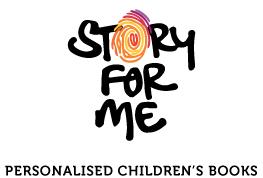Frequently Asked Questions
About the personalised storybooks
1. How do I create a personalised book?
See your little reader's eyes light up when their book arrives with their name on it. We have seen this with our little readers and it's a fabulous feeling!
In most of our books we not only have name customisation but you can also match the hair and skin closest to your little reader...well, almost!
To personalise a book:
- Choose any of the book/s. To make your search easier and quicker, our books are categorised as: boys, girls and babies.
- Personalise it by adding details required in the fields mentioned. You will need to add the name of the child, choose hair and skin colour (if that option is available in your book), add a sender's name, write a dedication message and upload a child's picture.
- Preview and own the book. Your little reader's name will appear on the cover, dedication message and throughout the book just like you have entered it in the step above.
That is why it's very important to check the box which states that you are happy with the way the book appears online.
You can now proceed to 'order and enjoy'.
2. I have made a mistake writing the dedication message or spelt my little reader's name incorrectly. What can I do?
Not much. Once your order is placed with us, the name and dedication message in the book will appear EXACTLY as you have written/ spelt it. We do not do spell or grammar checks.
3. How many characters are allowed while personalising the book in the required fields?
Character limits are based keeping in mind the font used for each space and how the personalisation will appear on the finished book.
As you start the personalisation process, the number of characters or lines available will appear in the field boxes. As a standard policy, we have 15 characters for child's name and sender's name/s has a limit of 25 characters. A dedication message for the child can be written within 150 characters.
4. What if the child's name has more letters than the maximum allowed in the book?
In order to make your book appealing, we have a word limit and that is 15 characters for a child's name. Unfortunately, this is something we cannot change.
5. I want the child's name to appear differently on the cover or dedication page or inside the book. Is this possible?
The child's name will appear as you have entered it in the required fields.
Only in certain pages of some books, longer names will have to be shortened or modified to fit the illustration. Again, this will be a name or modification of your choice.
For example: Your little reader called Alexander is the hero of our book 'The Champion'. While his name appears as Alexander all over, some pages will need a shorter name like 'Alex', 'A' or anything you want as long as it fits the allocated space.
6. I would like the child to receive my gift directly. Will an invoice or anything showing the amount spent be included with the gift?
No, the invoice or amount spent will not be included with the package. The package will have the name and address as noted at the time of placing the order.
Payment
1. What is the accepted mode of payment?
We have a dedicated payment gateway to make this process easier.
2. Do you have Cash on delivery (COD) option?
Not right now. We may add it later.
3. Can I cancel an order after ordering a book/s?
Once we receive an order/ payment, there can be no cancellation. Thank you for your understanding.
4. Can I modify my order?
Unfortunately not. We work fast and that is why every order is sent for print almost as soon as an order is placed.
Promo Code
1. Can I use a promo code along with the E-Gift certificate?
Yes, of course you can use both codes in one order.
2. Can I use two promo codes in one order?
Unfortunately, you cannot use two promo codes together. For example, if we have a shipping promo code along with an ongoing promotion of (say) 10% on a Christmas offer, you can only use one promo code per order.
3. Do all promo codes have a validity period?
All good things must come to an end!
The validity period of promotions will be mentioned against all promotion codes.
E-Gift Certificates
1. How do I order an E-Gift certificate?
Easy as pie! Go to our ‘Gift’ section, you will see an E-Gift certificate option. All you have to do is fill in the required details, choose your amount, order and an E-Gift certificate will be sent to the email address as suggested by you.
2. How do apply the code and track my balance?
As an existing user all you have to do is, go to ‘My Accounts’ page and apply the gift code. This is also the page where you can view your account balance. Alternately, you can also redeem the gift certificate at the time of checkout.
If you are a new user and have been gifted an E-Gift certificate, you will have to create an account with Story For Me, proceed to ‘My Accounts’ page and add the gift code. Alternately, you can also redeem the gift certificate at the time of checkout.
Should you want to keep track of your balance, go to ‘My Accounts’ page and shop till your balance is zero.
3. Do I have the option of ordering a physical and/or electronic gift certificate?
All our gift certificates will only be sent via email / electronically.
4. When I order an E-Gift certificate, who will receive it?
The E-Gift certificate you order will be sent to the email address of the receiver (person you are sending it to). It is, therefore, essential that you provide the right email address while ordering it.
5. I am the sender of an E-Gift certificate but would like to receive it to my e-mail address, how can I do that?
Normally, our E-Gift certificates are sent to the receiver only but if you would like to receive it, please mail the certificate to yourself.
Example:
To: Alex
Gifted to: xyz@storyforme.me
From: XYZ
Gifted from: xyz@storyforme.me
6. Does the E-Gift Certificate have an expiry period?
Yes. There is a validity of one year on all E-Gift Certificates.
Birthday Reminder
1. How can I change (remove or add) the birthday reminder information of my little reader?
If you need to change information by adding or removing child’s name at any time, just return to our ‘Birthday Reminder’ page, enter your name and email address and you will be able to change your information.
2. Can I have more than three birthday reminders in ‘My Account’?
Yes, you can have upto 5 reminders in your account.
Refer A Friend
1. How do I refer a friend?
Once you have successfully made a purchase, you will be directed to our ‘Refer A Friend’ page. Enter the required details and wait till you and your friend/s receive an email with a promo code from us. You can spread the joy of reading by introducing your friend/s to Story For Me and in return you and your friend/s can enjoy the benefit of 10% off on your next purchase.
Please note that you will not be able to use two promo codes in conjunction with each other.
2. Does this refer a friend code have a validity period?
This promo code has a 30 day validity period from the date of issue, so don’t be late!
Damaged Book/s
1. I have received my book it is damaged.
We are truly sorry if you are in this situation.
We urge all our customers to check the package before signing the shipping delivery slip. Once you have signed that the book has been received in acceptable condition, there is not much we can do about it.
If you receive a damaged book/s, if pages are falling apart, a wrong book has been sent to the wrong address or there is a printing defect, please send us a picture and an email to info@storyforme.me explaining the damage. This needs to be done within 48 hours of receiving the package.
The decision to replace a book/s is at the discretion of Story For Me FZC, in which case we will replace the book for free.
Contact Us:
1. I have a compliment or complaint. How can I contact Story For Me?
The best way to reach us is: info@storyforme.me